Microsoft Visual Studio is an integrated development environment which is used to create programs and software for the Desktop Operating System as well as mobile, web apps, websites, etc.
Microsoft releases a new and improved version of Visual Studio after almost every couple of years. One problem with programs built with a specific version of Visual Studio is that the code can be edited, compiled and debugged in the same version. You have to update your code to compile and run it on a newer Visual Studio version.
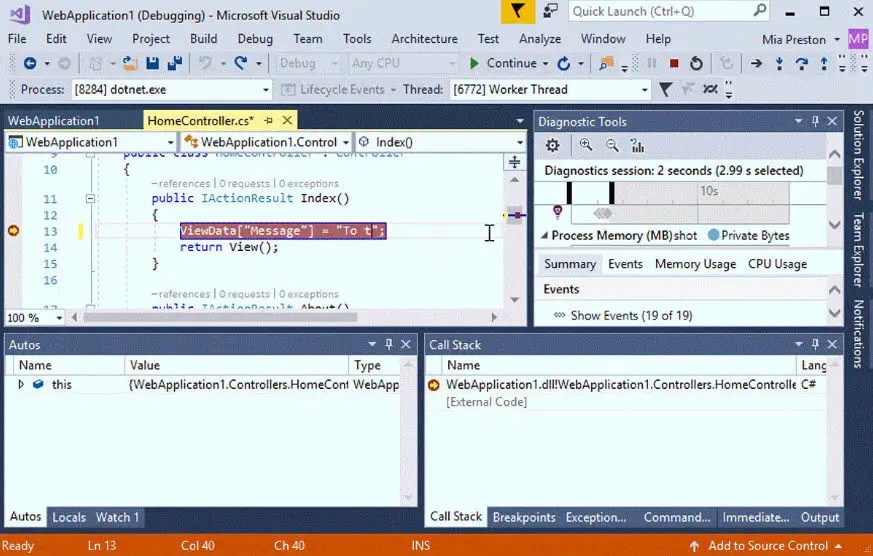
Like the collection of VC++ redistributables, on this page, we will share the direct download links to all versions of Visual Studio. We will try our best to bring you the best available ISO files or else, guide you where to download and install each version. So let’s get started.
- Visual Studio 2019
- Visual Studio 2017
- Visual Studio 2015
- Visual Studio 2013
- Visual Studio 2012
- Visual Studio 2010
- Visual Studio 2008
- How to download older versions of Visual Studio for free
- Visual Studio 2019
- Visual Studio 2017
- Visual Studio 2015 (Professional and Enterprise)
- Visual Studio 2015 Community Edition (FREE)
- Microsoft .NET Framework 4.6
Visual Studio 2019
Similar to Visual Studio 2017, Visual Studio 2019 does not come with a complete installer. Instead, you will need to download the stub installer and run it. It will download and install the latest components selected for installation.
Visual Studio 2017
Unfortunately, there is no offline installer ISO for Visual Studio 2017. You will need to download the web installer which will download the actual installation files. Here are the links:
Visual Studio 2015
To download any edition of Visual Studio 2015, follow the steps below:
- Go to this link. You will need to sign-in with your Microsoft ID.
- Once signed in, you will be presented with a list of items related to Visual Studio 2015. If you want to download the full ISO, select DVD from the dropdown instead of EXE. You can also select the language in which you want to download Visual Studio 2015.
Here is the list of items you can download for free on the download page:
- Visual Studio Community 2015; Visual Studio Professional 2015; Visual Studio Enterprise 2015;
- Visual Studio Test Professional 2015
- Visual Studio 2015 Language Pack
- Visual Studio Test Professional 2015 Language Pack
- Visual Studio Team Foundation Server 2015
- Visual Studio Team Foundation Server Express 2015
- Visual Studio Team Foundation Server Office Integration 2015
- Visual Studio 2015 SDK
- Agents for Visual Studio 2015
- Modeling SDK for Visual Studio 2015
- Remote Tools for Visual Studio 2015
- Release Management for Visual Studio 2015
- Visual Studio Express 2015 for Windows 10
- Visual Studio Express 2015 for Web
- Visual Studio Express 2015 for Windows Desktop
Visual Studio 2013
To download any edition of Visual Studio 2013, follow the steps below:
- Go to this link. You will need to sign-in with your Microsoft ID.
- Once signed in, you will be presented with a list of items related to Visual Studio 2013. If you want to download the full ISO, select DVD from the dropdown instead of EXE. You can also select the language in which you want to download Visual Studio 2013.
Here is the list of items you can download for free on the download page:
- Visual Studio Community 2013; Visual Studio Professional 2013; Visual Studio Premium 2013; Visual Studio Ultimate 2013
- Visual Studio Test Professional 2013
- Visual Studio 2013 Language Pack
- Visual Studio Test Professional 2013 Language Pack
- Visual Studio Team Foundation Server 2013
- Visual Studio Team Foundation Server Express 2013
- Team Explorer for Visual Studio 2013
- Visual Studio 2013 SDK
- Visual Studio 2013 Modeling SDK
- Visual Studio 2013 Agents
- Visual Studio Express 2013 for Web
- Visual Studio Express 2013 for Windows
- Visual Studio Express 2013 for Windows Desktop
Visual Studio 2012
To download any edition of Visual Studio 2012, follow the steps below:
- Go to this link. You will need to sign-in with your Microsoft ID.
- Once signed in, you will be presented with a list of items related to Visual Studio 2012. If you want to download the full ISO, select DVD from the dropdown instead of EXE. You can also select the language in which you want to download Visual Studio 2012.
Here is the list of items you can download for free on the download page:
- Visual Studio Professional 2012; Visual Studio Premium 2012; Visual Studio Ultimate 2012
- Visual Studio Test Professional 2012
- Visual Studio 2012 Language Pack
- Visual Studio Team Foundation Server 2012
- Visual Studio Team Foundation Server Express 2012
- Team Explorer for Visual Studio 2012
- Visual Studio 2012 SDK
- Visual Studio 2012 Feedback Client
- Visual Studio 2012 Visualization and Modeling SDK
- Agents for Visual Studio 2012
- Remote Tools for Visual Studio 2012
- Azure Tools for Visual Studio 2012
- Visual Studio Express 2012 for Windows Desktop
- Visual Studio Express 2012 for Windows 8
- Visual Studio Express 2012 for Web
Visual Studio 2010
To download any edition of Visual Studio 2010, follow the steps below:
- Go to this link. You will need to sign-in with your Microsoft ID.
- Once signed in, you will be presented with a list of items related to Visual Studio 2010. If you want to download the full ISO, select DVD from the dropdown instead of EXE. You can also select the language in which you want to download Visual Studio 2010.
Here is the list of items you can download for free on the download page:
- Visual Studio 2010 Professional; Visual Studio 2010 Premium; Visual Studio 2010 Ultimate
- Visual Studio Team Foundation Server 2010
- Visual Studio Team Explorer 2010
- Visual Studio Team Explorer Everywhere 2010
- Visual Studio 2010 Remote Debugger
- Visual Studio 2010 Visualization & Modeling SDK
- Visual Studio 2010 Agents
- Visual Studio 2010 Express
Visual Studio 2008
Visual Studio 2008 SP1 is available for download for free. Just open this link and press the download button in front of Visual Studio 2008 Service Pack 1. You can select the language. It is only available as an ISO file and for 32-bit systems.
How to download older versions of Visual Studio for free
If you are looking for a specific VS older version, you can follow the steps below to get the Professional and Ultimate versions for free from Microsoft.
- Go to https://my.visualstudio.com
- Sign in with your Microsoft account (Hotmail, live.com or outlook.com ID)
- After signing in, it will ask you for a few more details
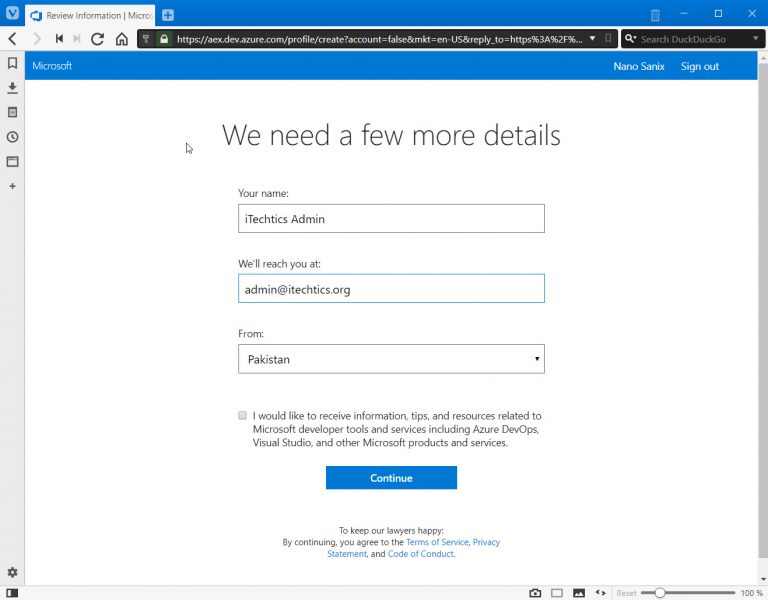
- After you press the Continue button, you will be taken to Visual Studio Dev Essentials which is the free VS subscription from Microsoft.
- Go to the Downloads section and search for your required tool. For example, I searched for Visual Studio 2010 and got a lot of options.
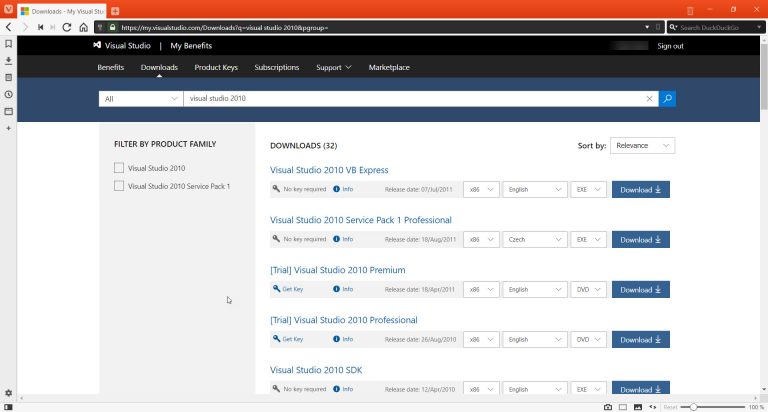
If you are not able to find anything related to Visual Studio download, please comment below and we will try to find it for you. If you find a broken link, please report in the comments section. We would love to listen to your thoughts about these download links.
Some weeks ago we published a rather comprehensive list of all Microsoft Visual Studio Build Numbers, Version IDs and Default Paths from VS6 to VS2017. For those who keep asking where they can download the ISO files of the older builds, we put together this far-from-complete list containing some of the most known official direct download links for the offline installers and/or ISO files, together with service packs and support files.
IMPORTANT: Let’s make it clear, this is not warez or pirate software: what we’re giving here is merely a list of links to some official Microsoft distributions offline installers public links collected from Google, StackOverflow and some MS support sites & forums.
If you want to add a new direct download link or make us aware of a broken one, write it on a comment and we’ll act accordingly adding or deleting the respective URL. It’s worth noting than we will only accept official links from any certified Microsoft-owned website.
Visual Studio 2019
As of today there are no offline installers for VS2019 yet, hence we’ll put the Web Installer link here hoping that it will be enough for you.
In case you really need it, you can also create an offline installer manually using this official guide.
Visual Studio 2017
As of today there are no offline installers for VS2017 yet, hence we’ll put the Web Installer link here hoping that it will be enough for you.
In case you really need it, you can also create an offline installer manually using this official guide.
It’s 20th July 2015 and Microsoft hosted a launch event online and released Visual Studio 2015 for the developers, by which you can create multi-platform apps for Windows, iOS, Android and more by using a single IDE.
In this post, sharing the links to download the Visual Studio 2015 web installer, ISO image for offline installation. Apart from the community edition, the other versions are trial versions unless you have a license code.

Do you know?
The latest version of Visual Studio 2017 is now available. You can get it from here.
Visual Studio 2015 (Professional and Enterprise)
Visual Studio Enterprise 2015 is an integrated, end-to-end solution for teams of any size with demanding quality and scale needs that require comprehensive tools and services for defining, building and managing complex enterprise applications and solutions targeting Microsoft’s full Enterprise platform as well as cross-platform technologies.
Visual Studio 2015 Community Edition (FREE)
Visual Studio Community 2015 is a free, full-featured IDE with powerful coding productivity features, cross-platform mobile development tools for Windows, iOS and Android, tools for web and cloud development and access to thousands of extensions. This edition of Visual Studio is available for free for individual developers, open source development, academic research, education and small professional teams.
Microsoft .NET Framework 4.6
The Microsoft .NET Framework 4.6 is a highly compatible, in-place update to the Microsoft .NET Framework 4, Microsoft .NET Framework 4.5, Microsoft .NET Framework 4.5.1 and Microsoft .NET Framework 4.5.2. The web installer is a small package that automatically determines and downloads only the components applicable for a particular platform.







