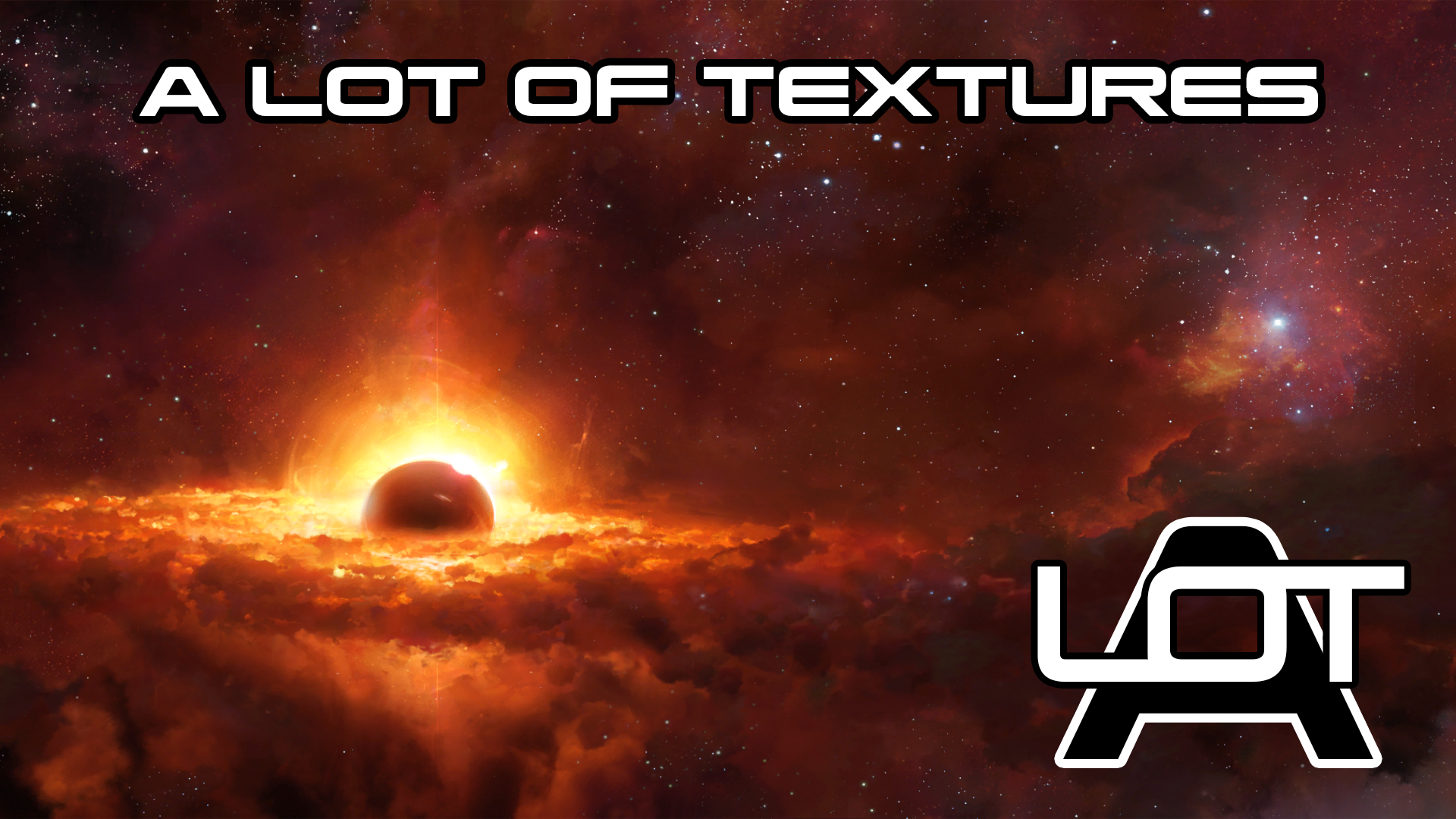
ALOT — наборы высококачественных текстур для первых трех частей серии Mass Effect.
Визуальное обновление под названием ALOT содержит тысячи текстур в высоком разрешении для напарников, объектов окружающей среды, оружия, брони, противников и много другого. ALOT также восстанавливает большое количество неиспользуемых текстур высокого разрешения из оригинальных игр, которые были скрыты в файлах.



Картинка игры станет заметно более красивой и актуальной. Неплохой повод познакомиться или перепройти современную классику.
Установка:
Запустите установщик и следуйте его указаниям
- [OPTIONAL]
- Completely new, massive overhaul of the game’s static lighting textures. This improves the game’s pre-rendered lights and shadows (lamps, shadows under objects. ). 14,000 textures in total across all 3 games of the trilogy. Don’t let the file size scare you, any computer will be able to run it just fine, it’s not costly in terms of performance.
- [NEW]
- — New 4K textures for all of Shepard’s N7 armors in ME2 and ME3
- — 200 environment textures (rocks, grass, wood, snow, sand. ) were upscaled 4x by JimbobJeffers and CreeperLava
- — High resolution textures for facial hair (beards, eyebrows) by JimbobJeffers
- — 4K textures for the squad selection screen
- — 4K sky textures
- — 4K mercenary armors
- — 4K Blood Dragon, Inferno and Terminus armor
- — 4K texture for Jacob
- — New junk textures (computer parts. )
- [IMPROVED]
- — Much better cluster textures by Mellin and CreeperLava
- — Improved weapon textures based on new AI models
- — Improved Galaxy map texture
- — EDI default outfit and head
- — Jack default armor
- — Javik default and alternate armor
- — James face
- — Better citadel door normal
- — Omega holograms
- — Liara alternate outfit
- — Various miscellaneous
- [FIXED]
- — Fixed door being rusty where it shouldn’t be
- — Fixed scientist outfit on Okeer’s base to not be labeled as Chakwas
- — Various others, I honestly can’t remember them all
Mass Effect 2
BioWare | Electronic Arts | Released 2010
Two years after Commander Shepard repelled invading Reapers bent on the destruction of organic life, a mysterious new enemy has emerged. On the fringes of known space, something is silently abducting entire human colonies. Now Shepard must work with Cerberus, a ruthless organization devoted to human survival at any cost, to stop the most terrifying threat mankind has ever faced.
Location
Filename
Category
Uploader
Added
Updated
Downloads
MD5 Hash
Embed Button
Embed W >
This is an exhaustive, easy to install graphical overhaul mod for the Mass Effect Trilogy.
A Lot Of Textures
Comparison screenshots available here. Full credit list available here.
INSTALLATION
0. Install content mods before ALOT (eg DLC mods like EGM, Interface mod, Controller mod, etc).
1. Download the Installer from the downloads section, here on moddb. The textures themselves are located on Nexus, for ME1, ME2, ME3 (I don’t have enough bandwidth to maintain 2 mirrors).
2. Follow the overly detailed installation tutorial available here. ALOT is now installed.
3. (Optional) Install any other texture mods you want, after ALOT, using the Installer.
To install TPF, DDS, MOD mods, simply run the Installer, drag & drop them on it, and click install. Make sure the user files box is checked.
If you have any issues or questions, first read the FAQ (see below) to see if it is already answered there. If it isn’t, come over on Discord and discuss it with us. You can also join us there to talk about ALOT, modding, or whatever you want :).
UPDATING ALOT
1. Download the Installer from the downloads section, if you don’t have it anymore. Run it. If you still have it, run it all the same, the Installer will auto update.
2. The Installer will tell you if an update is available and how to install it. If the major version of ALOT you have installed (e.g. 6.0) is different than the newest, you will have to restore your game first.
1. General Advice
- Pirated copies the game and DLCs may or may not work, in any case, they won’t be supported.
- Turn Origin’s auto update setting off. Otherwise, Origin can overwrite modded game files with the originals without asking. If that happens, reinstall everything.
- Avira, Avast and Bitdefender were reported to cause issues with MEM and the Installer. As a general rule, deactivate your antivirus when installing ALOT.
2. Is ALOT compatible with [insert popular mod here] ?
There are no known incompatibilities with any other mods. Just make sure to install them in the correct order.
Install all content mods (eg SP Controller Support, EGM, ISM, etc) before ALOT.
Install all texture and meshes mods (ie TPF, DDS or MOD files) after ALOT, so they’ll overwrite ALOT.
To install TPF, DDS, MOD mods, simply run the Installer, drag & drop them on it, and click install.
For more generic information about mod formats, read this article.
3. How do I make a backup ?
You can backup and restore your game from the Addon’s interface. Look into the Settings menu. Your game needs to be unmodded.
4. Crashes, freezes
ALOT shouldn’t cause any CTDs (Crash to Desktop). However, here are a few workarounds for crashes encountered by users.
- If you pirated ME3, cracked EXEs can cause this type of problem with modded games.
- Running the game in windowed mode and adding the command line argument «-nomoviestartup» to the exe was reported to fix some CTDs.
- Disabling Motion Blur (in the GamerSettings.ini or Coalesced.bin) fixed crashes in some DLCs.
- Disabling ReShade / SweetFX / other fixed crashes for some people.
- Flawless Widescreen was reported as a potential cause for crashes.
5. Adding DLCs after the installation
If you install a DLC after having installed ALOT, it is likely you will break the game. You have to vanilla your game completely, then redo the installation with your new DLC installed.
6. MEM versus Texmod
Texmod loads all the textures directly in your RAM, whereas MEM replaces the textures directly in the main game. So, with Texmod, you get a veeery long initial loading screen (30mn+ depending on your HDD and amount of mods). You’re also limited to 4 GB of mods. With MEM , you shouldn’t experience loading screens longer than a few minutes, at most : the game only loads the textures needed for the level you are entering, not the whole game.
7. MEM versus ME3Explorer
MEM is a tool used to browse / modify textures and meshes. ME3Explorer is a toolkit for modders.
MEM is built for speed and fixes many issues ME3Explorer texture installation has (list of ME3Explorer known issues). Thus, it should be preferred to ME3Explorer for texture and meshes installation.

Команда по разработке невероятного мода ALOT (A Lot Of Textures) для серии Mass Effect выпустила совершенно новую его версию для 2-ой части игры. ALOT – это мод, который должны использовать все поклонники ПК в играх Mass Effect, а ее последняя версия добавляет/улучшает более 100 текстур в Mass Effect 2.
Если вдаваться в детали, то новая версия ALOT для Mass Effect 2 добавляет или улучшает более 100 текстур, обновляет текстуры DeadMeat с новыми улучшенными перезагрузками на Nexus, повторно добавляет некоторые ошибочно удаленные текстуры от JeanLuc761, добавляет множество текстур от Mellin (портировано из ME3), бегающие текстуры коровы от CreeperLava и текстуру костюма медика.
Желающие могут загрузить последнюю версию ALOT для Mass Effect 2 здесь, а ниже вы можете найти полный журнал изменений мода.
Информация о выпуске ALOT версии 2018.6.8 для Mass Effect 2
- Обновлены текстуры DeadMeat с новыми улучшенными перезагрузками на Nexus.
- Заново добавлены некоторые ошибочно удаленные текстуры от JeanLuc761.
- Добавлено много текстур от Mellin (портировано из ME3).
- Добавлены бегающие текстуры коровы от CreeperLava.
- Добавлена текстура костюма медка.
- В совокупности добавлено или изменено около 100 текстур.







