You must sign-in with your Lenovo ID to access your Shopping Cart, directly. Otherwise, select an item to start building your Cart.
Benefits of having a Lenovo ID
Critical product support, upgrades, and alerts on topics such as safety issues or product recalls.
Quick, secure access to your purchase history for warranty validation or insurance claims.
New product announcement updates and exclusive online offers
| Name | Operating System | Version | Released | Download |
|---|---|---|---|---|
| Lenovo Solution Center for Windows 8.1 (64-bit), 8 (64-bit), 7 (64-bit) lscsetup_x64_25002.exe 34.8 MB |
Windows 7 64bit, Windows 8 64bit, Windows 7 64bit, Windows 8 64bit, Windows 7 64bit, Windows 8 64bit, Windows 8.1 64-bit, Windows 8.1 64-bit, Windows 8.1 64-bit |
2.5.002 | 10 Jul 2014 | Download |
| README for Lenovo Solution Center for Windows 8.1 (64-bit), 8 (64-bit), 7 (64-bit) lscsetup_x64_25002.txt 5.45 KB |
Windows 7 64bit, Windows 8 64bit, Windows 7 64bit, Windows 8 64bit, Windows 7 64bit, Windows 8 64bit, Windows 8.1 64-bit, Windows 8.1 64-bit, Windows 8.1 64-bit |
2.5.002 | 10 Jul 2014 | Download |
Note for ThinkPad X1 Carbon users:
This document supports both X1 Carbon (Type 3443, 3444, 3446, 3448, 3460, 3462, 3463) and X1 Carbon (Type 20A7, 20A8).
To find your X1 Carbon Type, please click here for more details.
Lenovo Solution Center is a test and troubleshooting tool developed to scan regularly your computer looking for issues and helps you through one or more options to resolve these issues in Lenovo computers running on Windows 7 or 8 OS. You can scan hardware, update software, and learn from hints and tips to achieve maximum performance for your system.
- ThinkCentre
- E73, E93, E93z
- Edge62z, Edge71, Edge71z, Edge72, Edge72z, Edge91, Edge91z, Edge92, Edge92z, Edge93z
- M32, M60e, M62z
- M71e, M71z, M72e, M72z, M73, M73z, M73e, M75e, M76, M77, M78
- M81, M82, M83z, M83, M90z, M91, M91p, M92, M92z, M93, M93p, M93z
- ThinkStation
- C20, C20x, C30
- D20, D30
- E30, E31, E32
- S20, S30
- P300
- ThinkPad
- 8, 10, 11e
- Edge E120, Edge E125, Edge E130, Edge E135, Edge E145, Edge E220s
- Edge E320, Edge E325, Edge E330, Edge E335, Edge E420, Edge E425
- Edge E420s, Edge E430, Edge E430c, Edge E431, Edge E435, Edge E440, Edge E445
- Edge E520, Edge E525, Edge E530, Edge E530c, Edge E531, Edge E535, Edge E540, Edge E545, Edge L330
- Helix
- L420, L430, L440, L520, L530, L540
- S1 Yoga
- S220, S240, S3, S420, S430, S431, S440, S5, S531, S540
- Twist S230u
- T420, T420s, T430, T430s, T430u, T431s, T440, T440p, T440s
- T520, T530, T540p
- W520, W530, W540
- X1 Carbon (Type 20A7, 20A8), X1 Carbon (Type 34xx)
- X121e, X130e, X131e, X140e
- X220, X220 Tablet, X230, X230 Tablet X230s, X240, X240s
- Lenovo Essential
- B4400, B5400, B475e, B575e, B480, B490, B580, B590
- E49, E4430, K29, K49, K4350, K4450
- G480, G485, G580, G400, G400s, G405, G585, G500, G500s, G505, G780
- M4400, M4400s, M4450, M5400, M490, M490s, M495
- V4400, V4400u, V480s, V480, V480c, V580, V580c, V490u
Supported Operating Systems
- Windows 8.1 (64-bit)
- Windows 8 (64-bit)
- Windows 7 (64-bit)
- English
- French
- Spanish
- German
- Italian
- Korean
- Russian
- Simplified Chinese
- Traditional Chinese
- Japanese
- Dutch
- Portuguese
- Danish
- Swedish
- Finnish
- Norwegian
- Polish
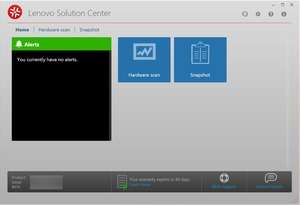
Review

“ All-in-one diagnostics utility for owners of Lenovo Thinkpads ”
Lenovo Solution Center is your average computer management and troubleshooting utility if you own a device produced by Lenovo, such as a ThinkPad or other «Think Product».
The application includes different features which users will find various utility in such as a system monitor, hardware scan or snapshots of system setups.
The user interface of Lenovo Solution Center looks rather drab, but is well designed for quickly accessing the tools you need to figure out problems and errors.
To start off, Lenovo Solution Center can diagnose different problems in relation to system response, slowdowns, wireless issues, blue screens and battery problems. It does this by running various scans on the system and system components. It includes the storage devices, mouse, networking, display, hard drives, etc.
The hardware scan tool provided here can perform quick tests of installed hardware, as well as checking on the performance of hard drives and memory.
Another important feature of Lenovo Solution Center is the display of warranty information. This can be found in the bottom portion of the application along with links to help forums and web support.
All in all, Lenovo Solution Center is certainly advised if you’re having any issues with a ThinkPad or other device in the same product line-up. Conversely, it’s also good to have just for the utility it provides.
Features and highlights
Lenovo Solution Center on 32-bit and 64-bit PCs
This download is licensed as freeware for the Windows (32-bit and 64-bit) operating system on a laptop or desktop PC from hardware diagnostic software without restrictions. Lenovo Solution Center 3.12.3.18 is available to all software users as a free download for Windows 10 PCs but also without a hitch on Windows 7 and Windows 8.
Compatibility with this software may vary, but will generally run fine under Microsoft Windows 10, Windows 8, Windows 8.1, Windows 7, Windows Vista and Windows XP on either a 32-bit or 64-bit setup. A separate x64 version of Lenovo Solution Center may be available from Lenovo.
Filed under:
- Lenovo Solution Center Download
- Freeware Hardware Diagnostic Software
- Major release: Lenovo Solution Center 3.12







