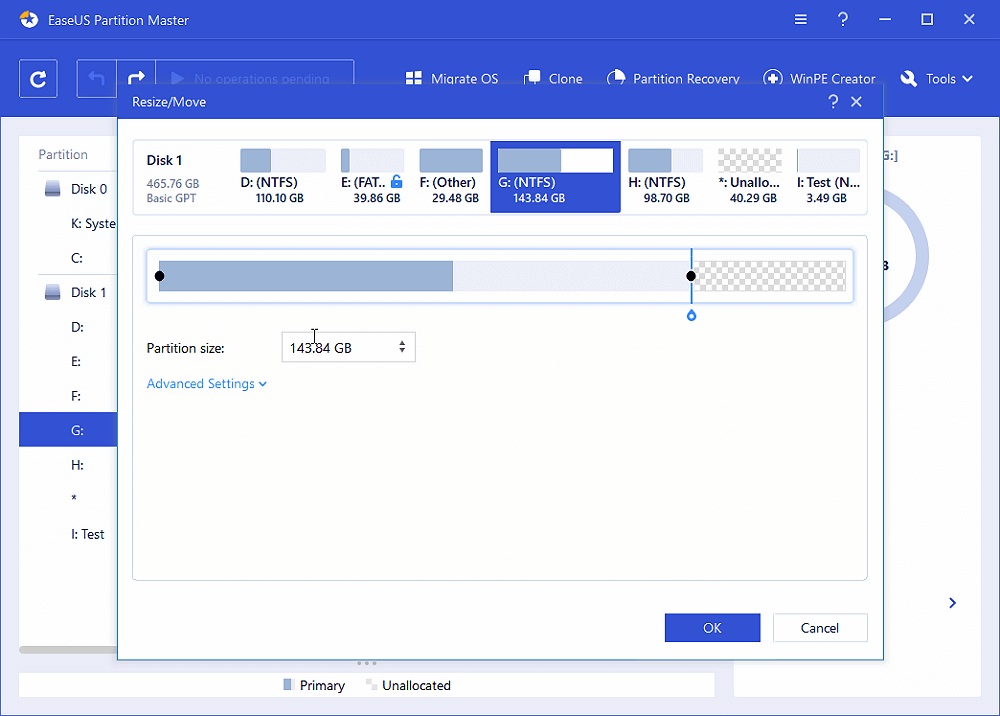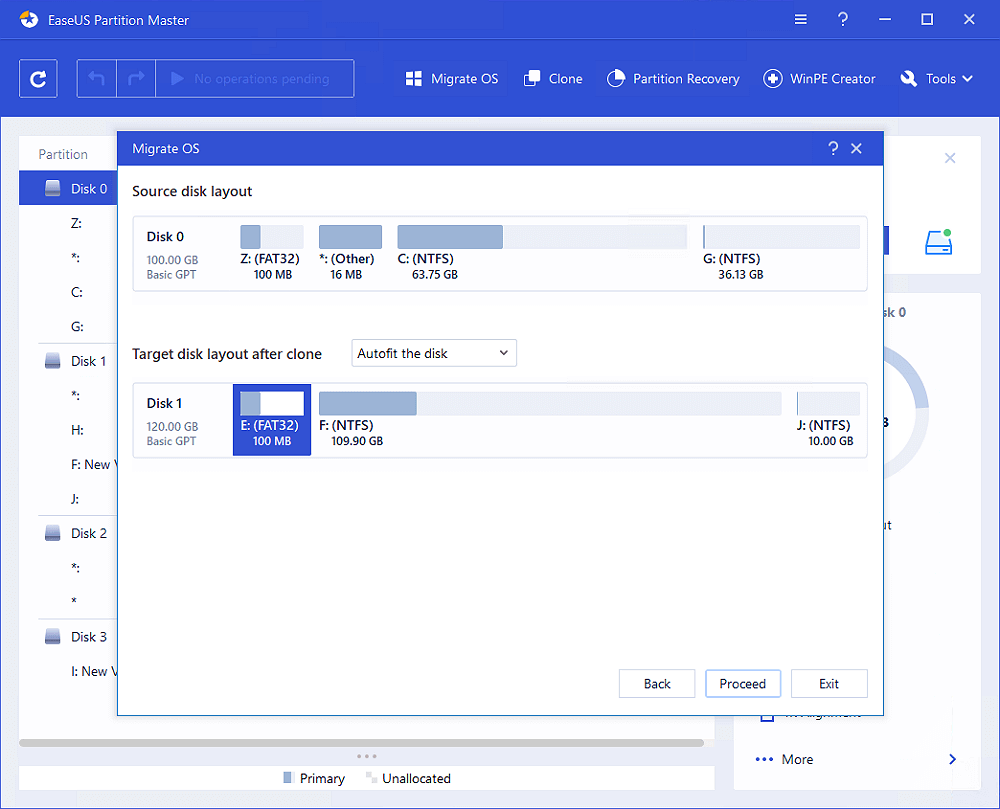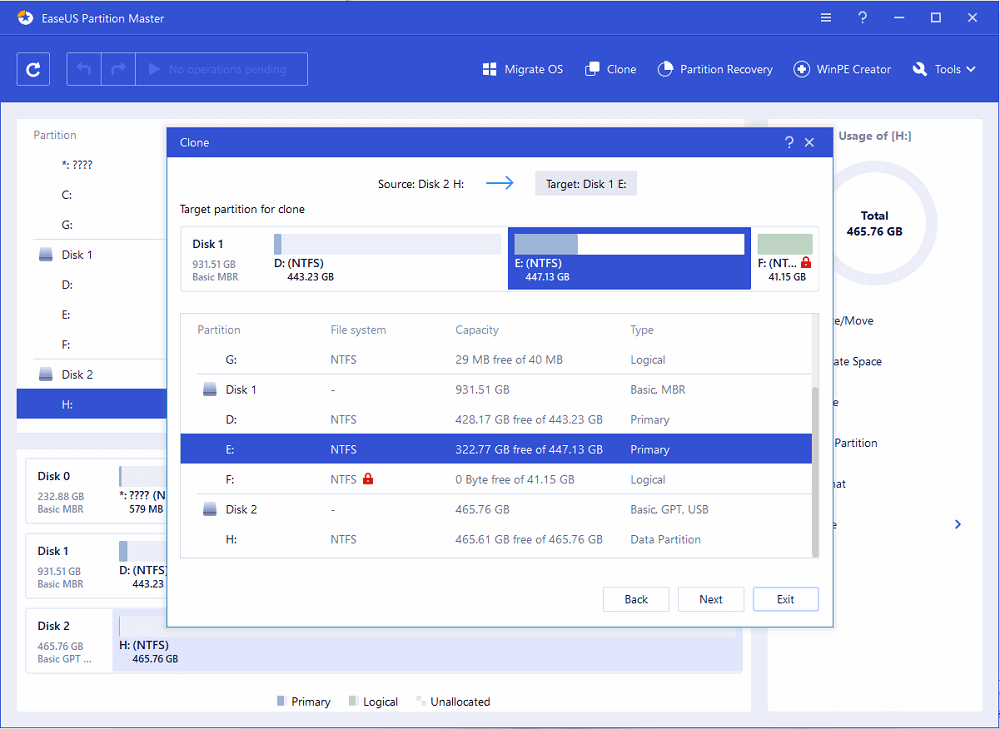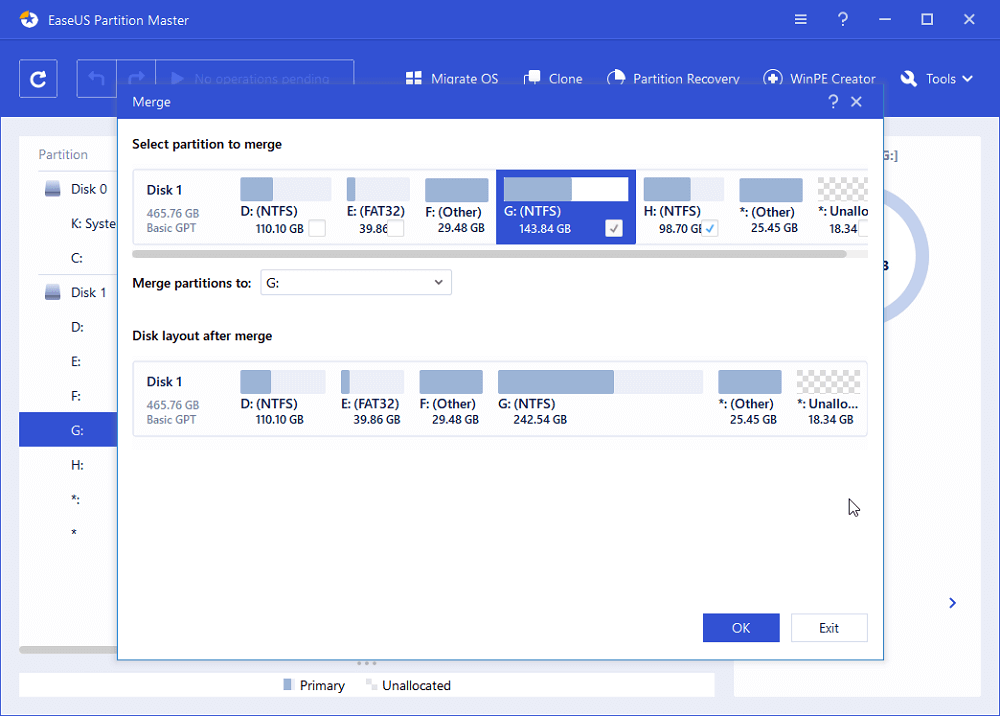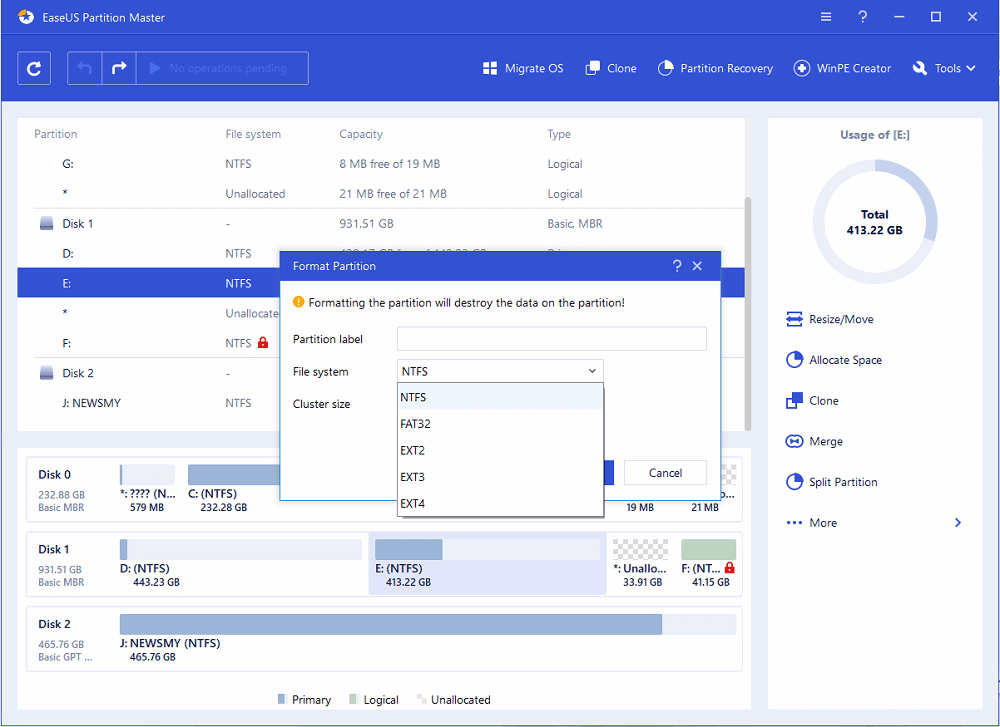EaseUS Partition Master Professional – это комплексное решение для управления разделами диска. Программа позволит вам: расширять разделы, особенно системных дисков; решать проблемы недостаточного места на диске; легко управлять пространством дисков (в таблицах разделов MBR и GUID) на 32 бит и 64 бит системах Windows.
Самые популярные функции по управлению жестким диском представлены вместе с мощной функцией защиты данных в таких дополнениях: Partition Manager (Менеджер разделов), Disk & Partition Copy Wizard (Копирование дисков и разделов) и Partition Recovery Wizard (Восстановление разделов).
- Бесплатная лицензия EaseUS Partition Master Professional
- Условия предложения
- Resize/Move Partitions
- Merge Partitions
- Create/Format/Delete Partitions
- Copy Disk/Partition
- Migrate OS to SSD
- Dynamic Volume Management
- Partitions Converter & Wizards
- MBR/GPT Disk Converter
- Change FAT32 to NTFS
- Primary/Logical Partition Converter
- Dynamic/Basic Disk Converter
- More Management Tools
- Create WinPE Bootable Disk
- Partition Recovery
- SSD 4K Alignment
- Partition Recall Protection
- Editions Comparison
- How to Manage Disks/Partitions
- As Featured in
Бесплатная лицензия EaseUS Partition Master Professional
Для получения бесплатной лицензии EaseUS Partition Master Professional выполните следующие действия:
1. Скачайте программу по следующей ссылке:
Программа имеет английский интерфейс
Поддерживаемые ОС: Windows 10, 8.1, 8, 7 SP1, Vista (32 и 64 bit), XP (32 и 64 bit)
2. Установите программу и активируйте Professional в меню Activate > License code следующим лицензионным кодом:
Условия предложения
- Это пожизненная лицензия только для домашнего (персонального) использования
- Не доступны обновления до новых версий — лицензия действует только для версии 12.9
- Нет бесплатной технической поддержки
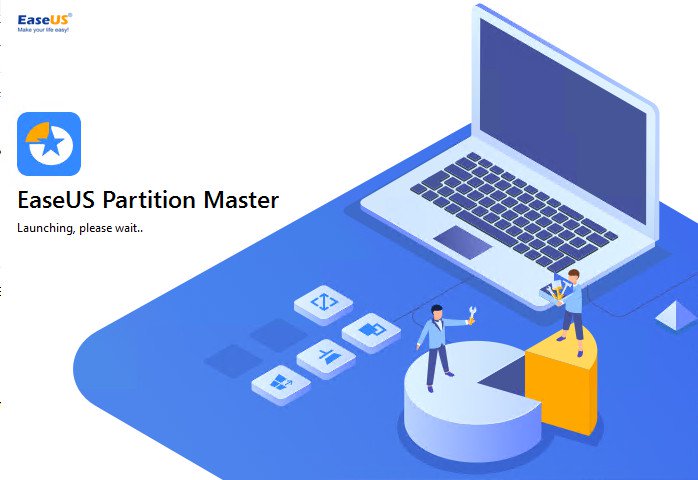
Недавно вышла в свет новая версия мощной программы помогающая пользователям вести управление разделами жестких дисков, работает под операционной системой Windows. Обратите внимание, что не важно какого уровня вы специалист в этой области, разработка подойдет как новичкам так и профессионалам, каждый сможет найти для себя нужные операции которые может выполнить с разделами, скачать Partition Master можно с нашего проекта.
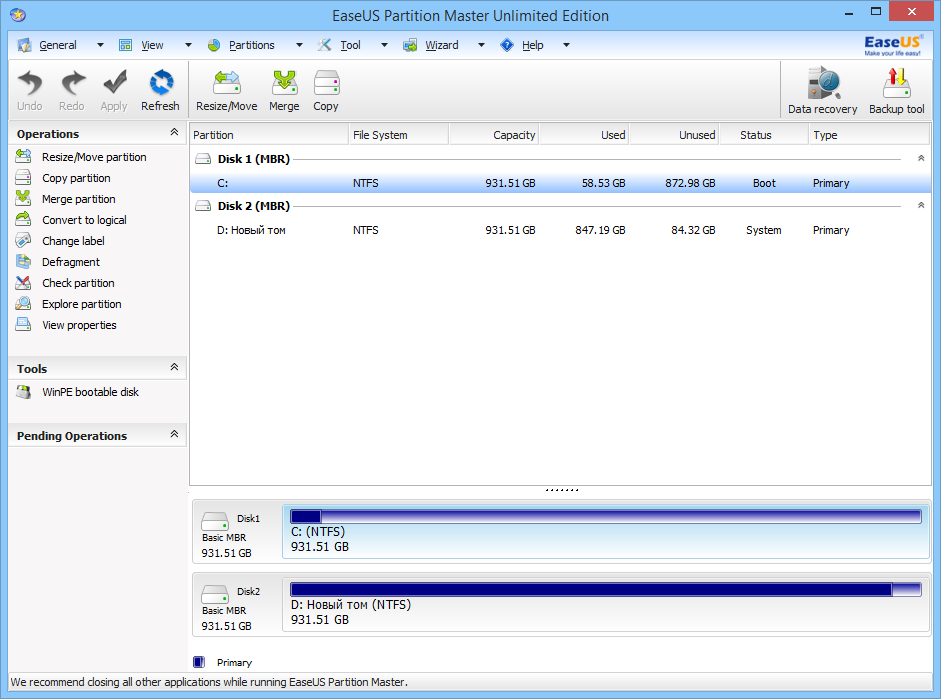
По сути данную программу можно отнести в раздел «все в одном» — то есть вы сможете выполнять совершенно разные операции, например увеличивать размер раздела без потери информации на нем, можно также управлять емкостью системного раздела, есть поддержка создания резервной копии необходимого раздела. Стоит отметить в Partition Master продвинутый менеджер управления разделами, копировать целые диски или выбранные части тоже можно, еще вы сможете создавать загрузочные диски разных форматов, которые пригодятся в случае сбоя работы системы.
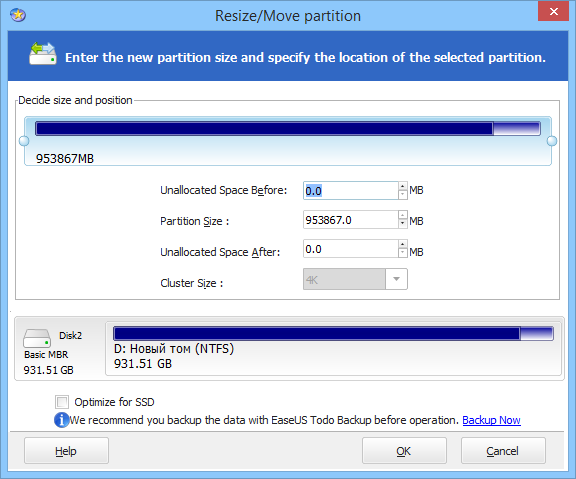
Partition Master прекрасно работает почти со всеми имеющимися на сегодняшний день RAID-массивами, также поддерживаются и съемные устройства, есть правда ограничения на размер раздела, вроде пока он не должен превышать 2 ТБ для дисков MBR и 4 ТБ для GPT, я думаю больше на сегодняшний день редко у кого найдешь. Интерфейс достаточно понятен, не имеет Русской поддержки насколько мне помнится, но думаю проблемой это назвать нельзя, разобраться можно и с базовым знанием Английского языка.
EaseUS Partition Master Pro makes it effortless to partition hard drives and take full advantage of your disk space.
Resize/Move Partitions
Adjust a partition to a larger or smaller one for your need.
Merge Partitions
Merge partitions into a larger one without losing data.
Create/Format/Delete Partitions
Organize and optimize your hard disk.
Copy Disk/Partition
It helps you clone/migrate partition to the unallocated space.
Migrate OS to SSD
Migrate OS to SSD to speed up Windows.
Dynamic Volume Management
Resize/extend/shrink/create dynamic volume easily.
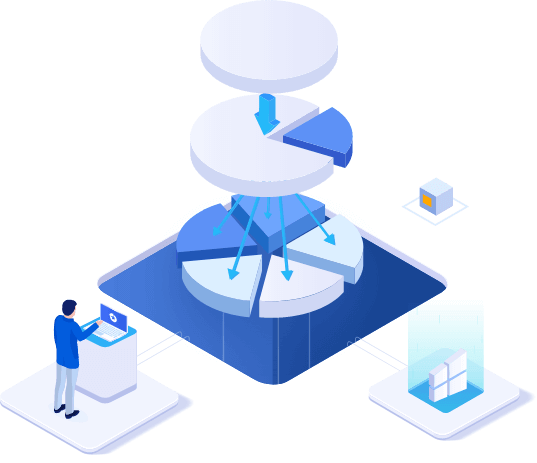
Partitions Converter & Wizards
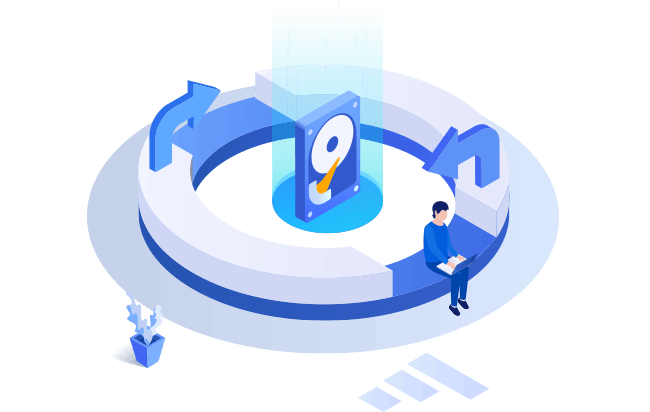
MBR/GPT Disk Converter
Change disk style from MBR to GPT without data loss, and vice versa.
Change FAT32 to NTFS
Convert file system from FAT32 to NTFS.
Primary/Logical Partition Converter
Convert partition from primary to logical and vice versa.
Dynamic/Basic Disk Converter
Convert dynamic disk to basic disk and vice versa.
More Management Tools
A range of features are available to improve disk management and performance
Create WinPE Bootable Disk
You are allowed to resize partitions, extend system partitions, rebuild MBR and settle low disk space with bootable disk.
Partition Recovery
Quickly recover deleted or lost partitions by scanning the whole disk or unallocated space.
SSD 4K Alignment
Align SSD partitions correctly to speed up your PC
Partition Recall Protection
Automatically restore the partition state to previous if something goes wrong when you are attempting to adjust partitions.
Editions Comparison
- Single license for 1 PC
- Resize/clone/merge/format/delete/
wipe/check partitions - WinPE bootable disk
- Partition Recovery
- Disk & Partition Clone
- Supports Windows Storage Spaces
- Manage Dynamic Volume
- Support Windows Server
- Repair RAID-5 Volumes
- Single license for 1 PC
- Resize/clone/merge/format/delete/
wipe/check partitions - WinPE bootable disk
- Partition Recovery
- Disk & Partition Clone
- Supports Windows Storage Spaces
- Manage Dynamic Volume
- Support Windows Server
- Repair RAID-5 Volumes
- Single license for unlimited PCs in one company
- Resize/clone/merge/format/delete/
wipe/check partitions - WinPE bootable disk
- Partition Recovery
- Disk & Partition Clone
- Supports Windows Storage Spaces
- Manage Dynamic Volume
- Support Windows Server
- Repair RAID-5 Volumes
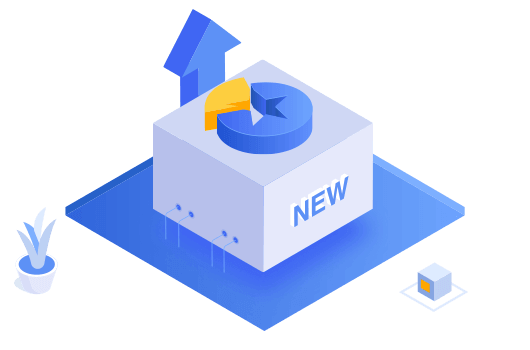
What’s New in Version 13.5
- Enhance and improve partition recovery
- Cloning function adjustment and quality improvement
- Quality interaction improvement and interface effect optimization
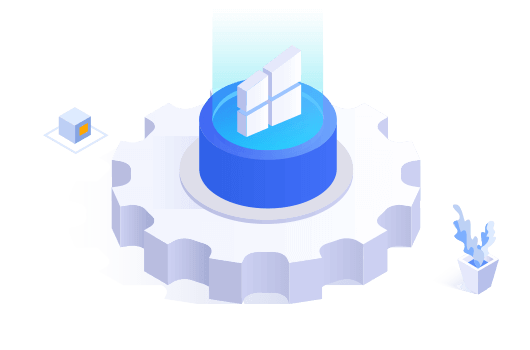
How to Manage Disks/Partitions
As Featured in
I’ve yet to find the perfect partitioning program—one that’s easy, reliable, versatile, non-destructive (meaning it can resize a partition without erasing it). It is extremely easy.
When you add a new hard disk or SSD to your system, you must format and partition it before you can use it. The best tool for the job is a full-featured disk partition manager, which can not only format and partition drives but repartition them.
EaseUS Partition Master is comprehensive, which enables you to perform basic and advanced partition operations.
Loads up in seconds. Identifies Hard Drives Correctly. Easy to figure what to do and how to do it. Works GREAT with Windows 7 — 64Bit. NO data loss When Windows is up or via the «dos» mode.
Have used the program a couple of times to reduce the C: system/ programs partition and increase the D: my data partition. The program works flawless every time again. Very simple to use, highly recommended.
We use it in the whole company, partition master help us greatly save the cost. Nice.
Frequently Asked Questions
How to wipe the disk with EaseUS Partition Master? You can use the Wipe feature to wipe out a disk with EaseUS Partition Master, which alternately overwrites the disk by 0x00 and random digit according to the wipe times. In most cases, the data cleaned with this feature are not able to be retrieved. What should I prepare before resizing the partition? On the partition that is going to be operated, there might be some files being occupied by other programs. To ensure a successful operation, we suggest that you close all the unnecessary software before resizing that partition. Otherwise, EaseUS Partition Master will detect the partition being locked by the other software and require a reboot to resize the partition under boot mode. Will the “Migrate OS” feature transfer the Windows system files only or the whole C drive? To ensure that the migrated system will boot normally, the Migrate OS feature will transfer all the files in the system and the boot partitions. Generally, the boot partition is the C drive so the transfer will include all the files in C. Why it failed to convert the MBR system disk to GPT? There may be two reasons: 1) Please check if there are already 4 primary partitions on the system disk. If it is, please delete or convert one partition to logical and try to convert again. 2) Please check if the system and the boot partition are on the different disks. If yes, please manually combine them to the same disk. You can contact our technician team for a further assistance. If I couldn’t boot my computer, can I use EaseUS Partition Master to check the partition status? You can create a WinPE disk with a paid copy of EaseUS Partition Master. It can help you boot the PC prior to Windows to check the partition status on a problematic computer.
EaseUS Partition Master Pro
Easily create disk partitions and manage data storage space