При запуске игра вылетает / When you start the game crashes.
Пропишите в свойства игры этот параметр запуска -force-d3d9 / Prescribe in this property game launch option -force-d3d9
This option can solve a wide range of graphics issues, especially for Windows users. Before using it, try and upgrade your graphics card drivers to the latest stable release form the manufacturer website as that will often fix the problem at source.
Если Вы столкнулись с ошибкой «Oops! The game crashed»:
Для устранения данной ошибки рекомендуем выполнить следующие действия:
1. Убедитесь в том, что Ваша система соответствует системным требованиям для игры.
2. Установитеобновите драйвера для используемой Вами видеокарты:
3. Установитеобновите все необходимое программное обеспечение, которое указано в статье базы знаний.
4. Перезагрузите свой компьютер и запустите игру.
ВАЖНО. Если выполнение данного совета не привело к положительному результату, пожалуйста, обратитесь в службу поддержки. К заявке приложите статистику компьютера в файлах DXDIAG и MSINFO.
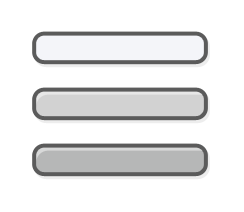

Cities: Skylines
the loading screen showed no error.
loaded it up ok and then when AI initialised on the screen and I clicked parks it crashed.
Output file is here:
You have huge number of d3d11 errors, so it’s likely your graphics drivers are the issue.
Update to latest versions from NVIDIA GeForce GTX 1050 Ti website.
If that doesn’t solve it, try adding the -force-d3d9 launch option.
You have huge number of d3d11 errors, so it’s likely your graphics drivers are the issue.
Update to latest versions from NVIDIA GeForce GTX 1050 Ti website.
If that doesn’t solve it, try adding the -force-d3d9 launch option.
I would suggest base on your logs that you have an issue with the cloud save game and that you have issues with some mods and props being used by it. So check on that also.
P.S. don’t forget to validate the integrity of the game to re-download the files.
![]()
the first batch of d3d11 errors are the same errors I get from Network Extensions 2. upgrading to the latest graphics driver, changes nothing. The errors starting after the median light installed message.
REx: Prop Large Avenue Median Light installed in 8ms
(Filename: C:/buildslave/unity/build/artifacts/generated/common/runtime/DebugBindings.gen.cpp Line: 51)
d3d11: failed to create 2D texture >
and end here,
(Filename: Line: 504)
d3d11: failed to create 2D texture shader resource view >
(Filename: Line: 523)
REx: Zonable Promenade installed in 1264ms
(Filename: C:/buildslave/unity/build/artifacts/generated/common/runtime/DebugBindings.gen.cpp Line: 51)
Segment diffuse is DXT5: Two-Lane Alley [Core]
Changing to force d3d9 causes even more errors.
I also have the gtx 1050ti and windows 10.
The next batch of d3d11 errors I do not have.
There is this error in your file. I have to wonder if this is where the problem ends up causing your crash.
Assembly resolution failure. No assembly named ‘NetworkSkins, Version=0.0.0.0, Culture=neutral, PublicKeyToken=null’ was found. [Serialization]
Thank you for all the tips. I have updated the driver and will test the game later.
Maybe I have to clean up the assets list too 🙂
Maybe because I bought the Campus DLC the other day?
![]()
updated the driver and guess what 🙂 — perfect working again







