Symptoms:
When attempting to install any software on Windows, Microsoft Installer MSI may display a message:
Error 2503 Called RunScript when not marked in progress
Error 2502 Called InstallFinalize when no install in progress
Cause:
This is a Microsoft Windows Installer error message (MSI is part of Windows OS) which just happens to get picked up during installation of a Windows based software, in this case Andica software. This is not caused by Andica Software.
The most likely causes for Windows to display this Windows message are:
- When the system date on your computer is set incorrectly.
- Windows User write permission issues: Windows has denied your Login User name access to certain Windows Installation folders and permission to perform certain tasks on the computer.
Solution:
Following suggestions may help resolve issues caused by each of the above numbered items:
- Reset the date on your computer to the correct date. To do this, follow these steps.
NOTE: Because there are several versions of Microsoft Windows, the following steps may be different on your computer. If they are, see your product documentation to complete these steps.- Click Start, point to Settings, and then click Control Panel.
- In Control Panel, double-click Date and Time.
- In the Date and Time Properties dialog box, edit the information so that the current date and time are displayed.
- Click Apply, and then click OK.
- Restart Installation of the software.
Check the write permissions of the installation directories such as:
C:WindowsInstaller
C:WindowsTempThese may be hidden system folders.
- Open Windows Explorer
- Select Organize — Folder and search options — View tab
- Under ‘Hidden files and Folders’ select ‘Show hidden files, folders, and drives’
- Right click on the folder and select ‘Properties’
- Select ‘Security’ tab and amend permissions. The permissions required on the folder are as follows:
SYSTEM — Full Control
Administrators — Full Control
A System Engineer with knowledge of Windows OS may be able to suggest other configurations on the computer where the software is being installed.
Disclaimer: Information provided here is given without any obligations and we will not accept any claims or liabilities for any damages as a result of you relying on the information given here, if in doubt you must consult a qualified system engineer. Any web links provided to third party website are for your reference, we do not have any control on the validity and content on those websites. We do not take any responsibility for you using or relying on them. Copyright to contents remains with the owner of that website.
Очередь просмотра
Очередь
- Удалить все
- Отключить
YouTube Premium
![]()
Хотите сохраните это видео?
- Пожаловаться
Пожаловаться на видео?
Выполните вход, чтобы сообщить о неприемлемом контенте.
Понравилось?
Не понравилось?
Fix Error 2503 and 2502 when installing/uninstalling on Windows 7, 8, 10
ツ When you attempt to install or uninstall a program on Windows 7, 8 and 10, you may get the errors 2502 and 2503.
ツ The installer has encountered an unexpected error installing this package. This may indicate a problem with this package. The error code is 2503.
ツ The installer has encountered an unexpected error installing this package. This may indicate a problem with this package. The error code is 2502.
ツ Called RunScript when not marked in progress
ツ Called InstallFinalize when no install in progress.
ツ If you have any Computer Problem Let us Help you Out.
ツ Just Send your Problem to our Email ▼▽▼▽.
✉ Email me ▶ ▷ ▶ windowstutorial@yahoo.com
ツ Give me your POWER to KILL all Computer Problem.
ツ Donate me by This Link ▼▽▼▽.
ツ Im Very Thankful Because you Choose me to Help You.
ツ Subscribe for More Method to KILL Computer Problem.
ツ Thanks For Watching.
Когда вы устанавливаете или настраиваете ПО на вашем ПК Windows 7, 8 или 10, появляется окно с тестом «ERROR 2503 2502». Причина — неправильная установка неоконченная загрузка установочных файлов.
Существует два пути решения этой неполадки.
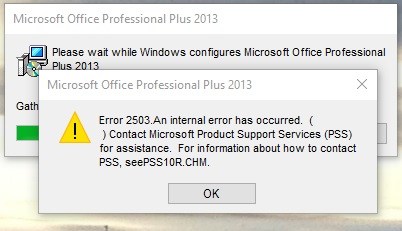
1. Исправляем ошибки 2503 2502
- Правой кнопкой мыши кликаем по папке temp (C: Windows Temp).
- Открываем вкладку безопасность.
- В окне «группы или пользователи» выберите первый пункт.
- Далее нажимаем «изменить».
- В открывшемся окне выберите «для всех».
- Ниже ставим галочку полный доступ.
- Теперь кликните «ок».
2. Обходим ошибки 2503 2502
- Нажмите «Пуск» и пишем «cmd».
- Кликаем правой и запускаем от администратора.
- Вводим путь к вашему MSI и жмите enter.
- Повторяем первый и второй пункты из 1 способа.
- Введите «TASKMGR».
- Завершите задачу на «EXPLORER.EXE».
- Нажмите «Файл» -> «Запустить новую задачу».
- Впишите «EXPLORER.EXE».
Как еще один вариант, попробуйте запустить .MSI из командной строки с повышенными правами.
Дополнительную информацию смотрите на официальном сайте.







