
Contents
Support
DVB-T supported since kernel 3.13, DVB-T2 since 4.6. Drivers being developed support DVB-C with 64QAM/128QAM, but not 256QAM.
Components
The device was usually shipped with these components:
- USB interface: Realtek RTL2832P
- Demodulator: Panasonic MN88473 (2013 revision: MN88472) (2018 revision: Sony CXD2837ER)
- Tuner: Rafael Micro R828D (TVR801: R820T)
The USB interface bridge for all devices are supported by rtl238xx driver. All tuners are supported by the same driver (rt820t). The demulator driver varies from version to version: it can be mn88472, mn88473 or cxd2841er.
The different revisions of the Astrometa DVB-T2 have been released under many different «brand» names. This page cannot list all of them. If you buy a new tuner from an unknown or no brand for under 30 euros or so, you will probably get some Astrometa clone.
2013 and 2014 revision look very similar. Probably, the text on the 2013 revision always reads «FM+DAB+SDR», while the 2014 one says «DVB-T/T2/C+FM+DAB». However, seller pictures do not always reflect that change and one could end up buying a random version even years later.
The 2014 revision version is also sold as «Andoer Digital DVBT2 USB TV Stick» or «Docooler YRC1415458446568TZ». Those devices are identical in appearance to the usual Astrometa devices.
TeVii sells a similar device under the name «H630». The case is black. The PCB layout is a bit different, e.g. the IR sensor is in a different position.
There is a version of the device called TVR801, which uses an unlabelled Rafael Micro R820T tuner. According to official sources, this one does not support DVB-C.
In 2017, a clone of the 2014 version with a red PCB (original Astrometa one’s is green) also appeared on E-commerce sites that ship from China. The case looks like the H630’s, but is white with silver text that reads «DVB-T/T2/C/FM/DAB». This device is shipped in bulk in just a plastic bag with a simple stick antenna, a remote control (21 buttons) and a Mini CD that dates to 09 Jan 2017. Some sellers call it OXA ZC905500 or S SKYEE. It is also sold under the name «iViewHD» inside the case of the TVR801 and its antenna has an USB-powered amplifier. See 2018 update below!
In 2018 several clones are being shipped using the Sony CXD2837 chipset. This has a driver from kernel 4.14 onwards (it is now covered by the cxd2841er driver), but the device as a whole does not work because the RTL2832 driver has not been updated to recognise it. However, updated RTL2832 driver has been accepted to the media_tree (as mentioned here) so you can compile it yourself (see How to Obtain, Build and Install V4L-DVB Device Drivers#Retrieving_from_the_upstream_development_Kernel_tree) or use a specialized distribution such as LibreELEC (kodi appliance) which supports this device out-of-the-box, provided you enable the bundled «DVB drivers from the latest kernel (media_build)» add-on. These changes will most likely be included in the next mainline kernel. In most cases the RTL chip does not appear to be connected to the tuner, so these devices will not work for DVB-T either. Even though the chipset is different and incompatible, the same USB vendor and product IDs are used (15f4:0131). The clones with the Sony demodulator reported so far are:
- Blue coloured PCB either with a white case or a black case, both with silver writing. You (or a potential seller) can tell if this uses an incompatible Sony chip by holding it in front of (or for the black ones: directly under) a light source and see the colour of the PCB through the holes. dmesg output, lsusb -vvv output and PCB photos here
- Green coloured PCB with a case matching the 2014 revision. The only way to tell if this uses the Sony chip (or is the 2014 revision with working Panasonic chipset) is to open the case and read the part number on the chip.
All these models share the same USB IDs.
In late 2015, a version with analog video input and analog tuning capabilities was released, powered by the Conexant CX23102-11Z USB bridge. It has a different device ID (0135) and is a different device. Support is unknown.
| 2013 revision | 2014 revision | TVR801 | 2017 revision | 2018 revision | 2015 revision: DVB+Analog TV | |
|---|---|---|---|---|---|---|
| Sample promo shot |
 (some may look like the 2014 revision) |
 (some may look like the 2013 revision) |
 (case also used for other revisions or devices, often without the text) |
 |
 or same as 2014 or 2017 revision |
 |
| Bottom PCB | same as 2014 revision (different demod, no number 1422) |
 («1422» and text missing sometimes) |
 |
 |
 |
 |
| Top PCB | same as 2014 revision |  |
 |
 |
 |
 |
| USB Bridge | Realtek RTL2832P | Realtek RTL2832P | Realtek RTL2832P | Realtek RTL2832P | Realtek RTL2832P | Conexant CX23102-11Z |
| Demod | Panasonic MN88472 (said to not support DVB-T2 v1.3.1, which is used in e.g. Germany) |
Panasonic MN88473 | Panasonic MN88473 | Panasonic MN88473 | Sony CXD2837ER | Panasonic MN88473 |
| Tuner | Rafael Micro R828D | Rafael Micro R828D | Rafael Micro R820T (probably doesn’t support DVB-C) |
Rafael Micro R828D | Rafael Micro R828D or AT628 (same as R828D) |
Rafael Micro R828D |
| USB IDs | 15f4:0131 (Hanftek) | 15f4:0131 (Hanftek) | 15f4:0131 (Hanftek) | 15f4:0131 (Hanftek) | 15f4:0131 (Hanftek) | 15f4:0135 (Hanftek) |
| Supported | yes | yes | most likely | yes | most likely since 5.0 | yes, since 4.14 |
PCBs of TVR801 and 2017 revision have the same color, the difference on the pictures comes from different lighting. There is another rare version described in Antti’s blog, which pretty much the 2017 revision with a green PCB (and has some very little differences).
RTL2832P configuration
The RTL2832P has 2 PID filter paths. One for the internal demod and one for a possible external one.
Очередь просмотра
Очередь
- Удалить все
- Отключить
YouTube Premium
![]()
Хотите сохраните это видео?
- Пожаловаться
Пожаловаться на видео?
Выполните вход, чтобы сообщить о неприемлемом контенте.
Понравилось?
Не понравилось?
See linuxtv.org for more information. I have the 2017 version with the Sony cxd2837er demodulator. The kernel 5.0-rc1 has support for the Astrometa stick.
Reboot and scan TV channels (cc=country code, City=your city):
dvbv5-scan -O ZAP -o channels.conf /usr/share/dvb/dvb-t/cc-City
You need to use the frontend1, but DVB-T software assumes frontend0. Here are the udev rule for the /lib/udev/rules.d/60-astrometa.rules file , the /etc/systemd/system/astrometa.service file and astrometa.sh file that you must make executable with chmod a+x. Run sudo systemctl daemon-reload to enable the new service. Run sudo udevadm control —reload to reload rules without rebooting.
ACTION==»add», KERNEL==»swradio*», IMPORT
[Unit]
Description=Swaps the Astrometa DVB frontends to Sony at 0.
[Service]
Type=oneshot
ExecStart=/bin/bash /home/xfce/Documents/astrometa.sh
if [ ! -e /dev/dvb/adapter0/frontend99 ]
then
mv /dev/dvb/adapter0/frontend0 /dev/dvb/adapter0/frontend99
mv /dev/dvb/adapter0/frontend1 /dev/dvb/adapter0/frontend0
fi
Сейчас в Российской подходит к концу реализация федеральной программы по развитию цифрового телевидения, предусматривающей обеспечения практически 100% населения страны возможностью приёма двадцати федеральных каналов (два мультиплекса по десять каналов) в стандарте DVB-T2.
Кроме того, в некоторых регионах (например Москва и Крым) есть дополнительные мультиплексы в этом стандарте. Так же в отдельных регионах есть местное телевещание в стандарте DVB-T (например ООО «Радиотелеком» в Республике Татарстан и «ЦТВ-Регион» в ХМАО).
Интересной задачей является просмотр цифрового ТВ на компьютере с использованием недорогих USB-тюнеров. Об этом и будет рассказано далее.
Работа с DVB-T и DVB-T2 тюнерами в Linux реализована одинаково (а так же ещё и DVB-C и даже DVB-S/S2), поэтому начальные условия будут следующие:
- Используемый в качестве медиацентра компьютер с Ubuntu 16.04.
- Недорогой DVB-T тюнер на чипе RTL2832U (без поддержки DVB-T2, но зато стоит менее шести долларов).

Задача: смотреть пакет местных телеканалов от ООО «Радиотелеком» в городе Казани, используя указанные выше средства. В данном случае трансляция идёт в DVB-T на 23 и 26 телевизионных каналах (Диапазон ДМВ/UHF).
Для просмотра аналогового телевидения в Linux «классическим» решением считается пакет TVTime, который так же имеет ограниченную поддержку цифровых тюнеров. Однако последнее обновление TVTime было в 2005-м году и современные тюнеры он не поддерживает. Поэтому пришлось искать другое решение.
Удобным решение оказался видеоплеер VLC, имеющий встроенную поддержу современных DVB-устройств, однако он не имеет возможности поиска каналов и ему необходимо явно указывать параметры потока. И тут нам на помощь приходит пакет w-scan, который умеет осуществлять поиск цифровых каналов и генерировать плейлисты в популярных форматах. Установим необходимое ПО:
Далее выполним поиск каналов (не забудьте предварительно подключен тюнер к компьютеру и антенну к тюнеру ;)) и сохраним список в виде плейлиста в формате XSPF:
Время поиска зависит от поддерживаемых тюнером стандартов и количества транслируемых в вашем регионе каналов. Для DVB-T тюнера время поиска составляет примерно полторы минуты. Для жителей Казани готовый плейлист можно взять тут.
Сразу после завершения поиска можно открыть плейлист в проигрывателе и начать просмотр. «Переключать» каналы можно выбирая необходимую строчку в плейлисте.
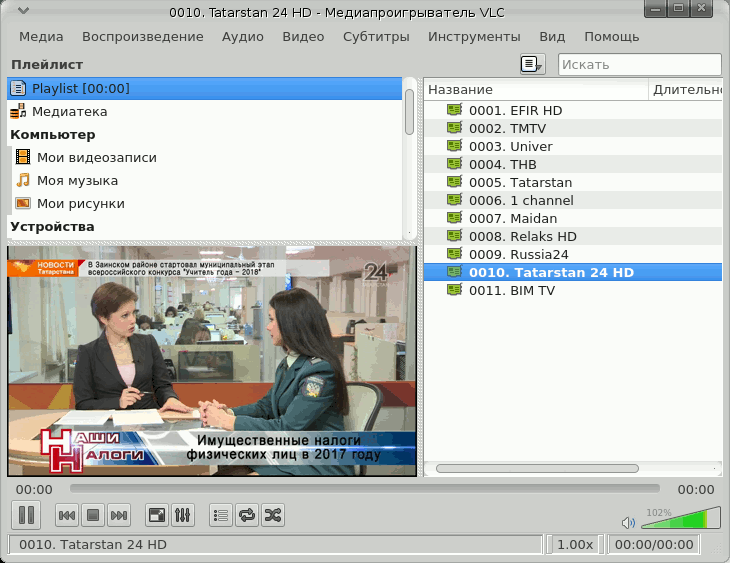
В процессе эксплуатации особых проблем замечено не было, однако небольшие нюансы всё же есть:
- «Родная» антенна тюнера имеет вертикальную поляризацию, а ТВ-вещание в большинстве городов России идёт с горизонтальной. В итоге антенну сразу стоит менять на более подходящую.
- Для нормальной работы тюнеру нужен достаточно сильный сигнал, поэтому может понадобиться активная антенна или дополнительный усилитель.
- Описываемый тюнер имеет гнездо антенны стандарта MXC и для подключения антенны с «классическим» штекером САТ-Ш понадобится переходник.







